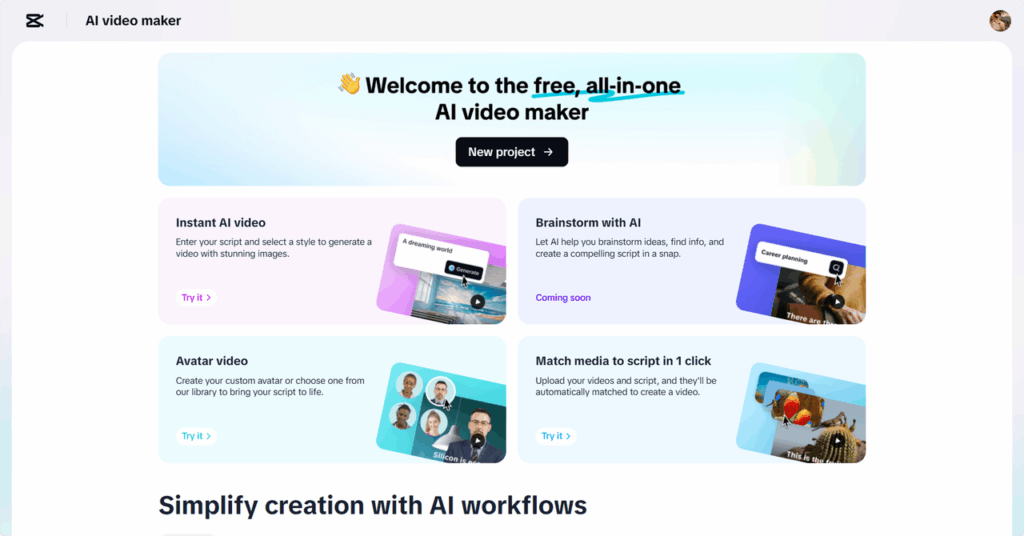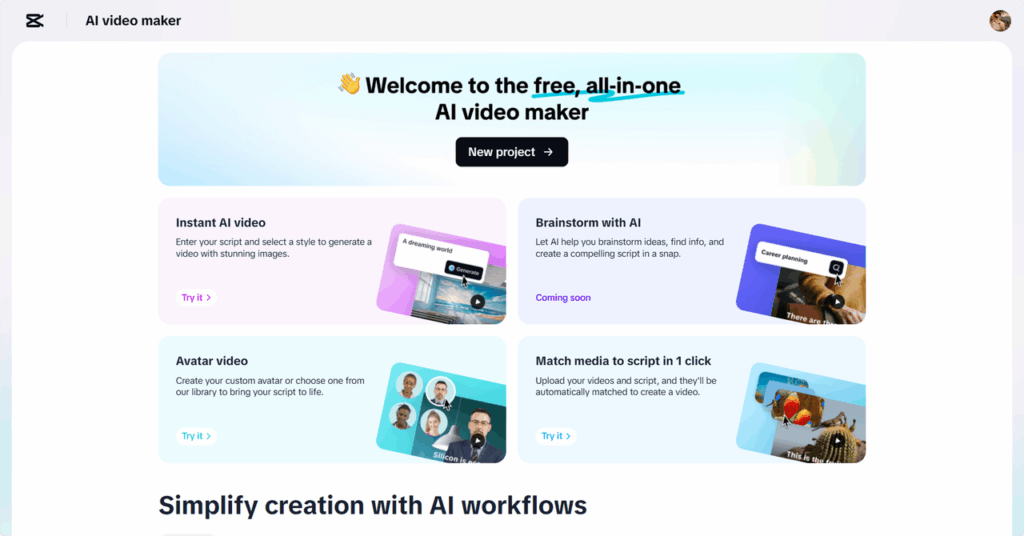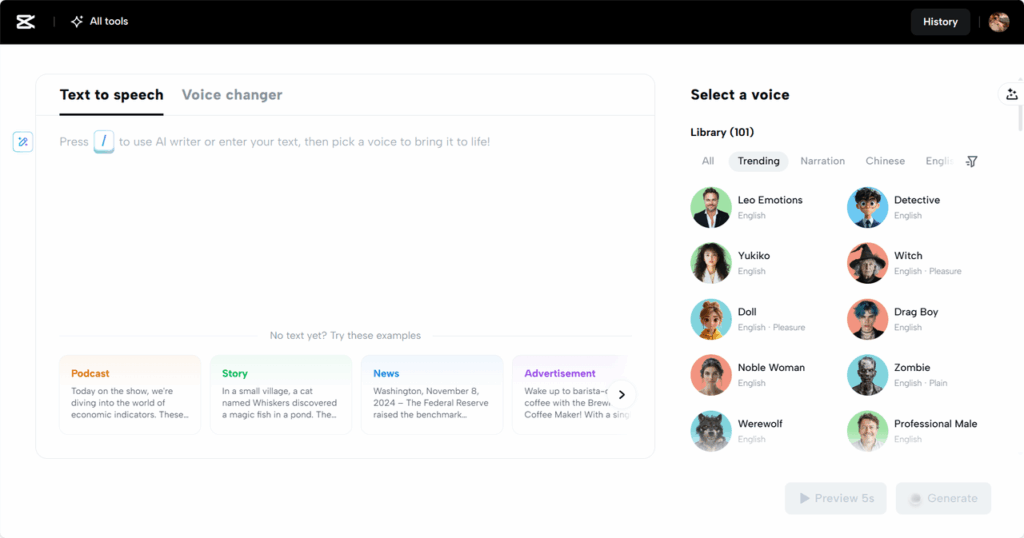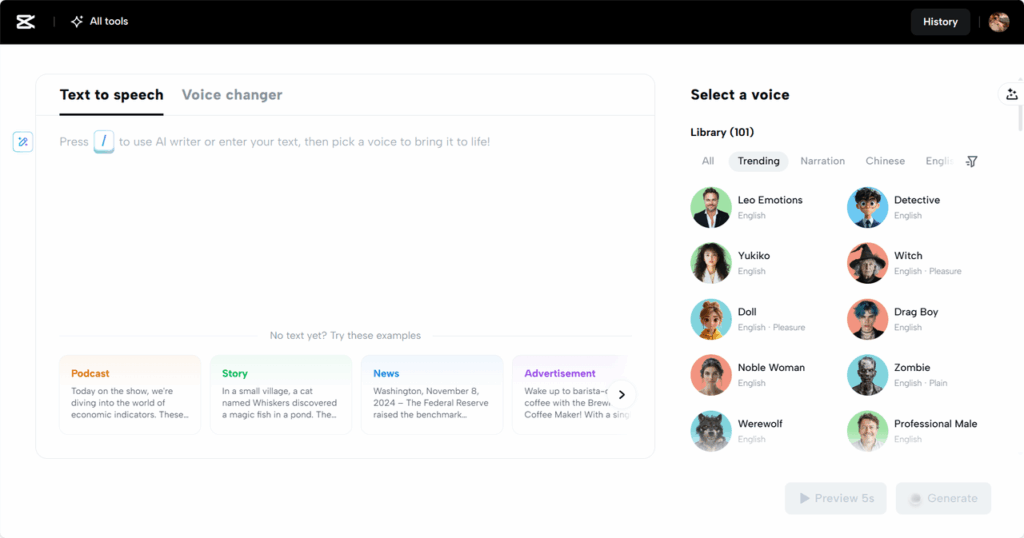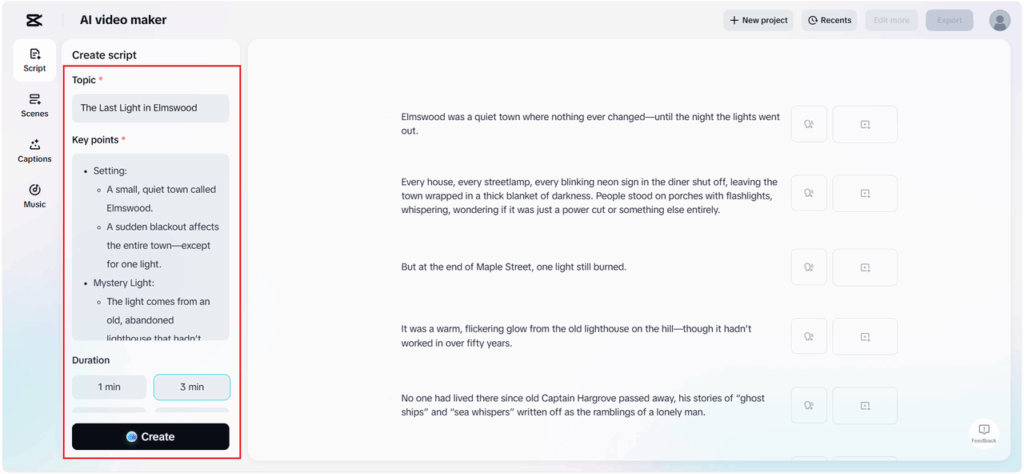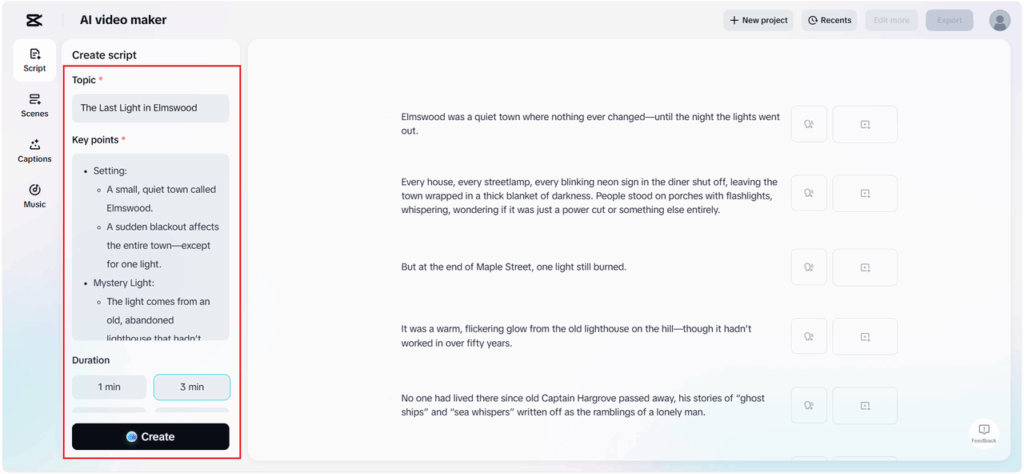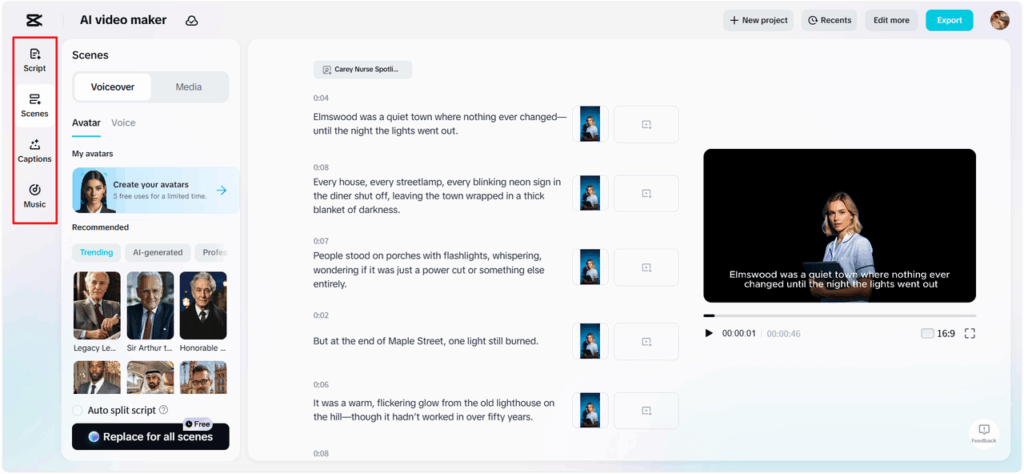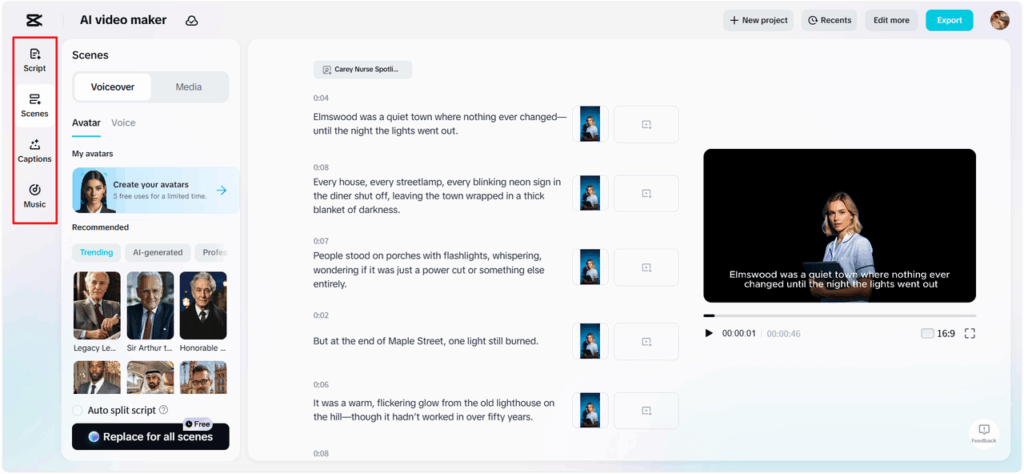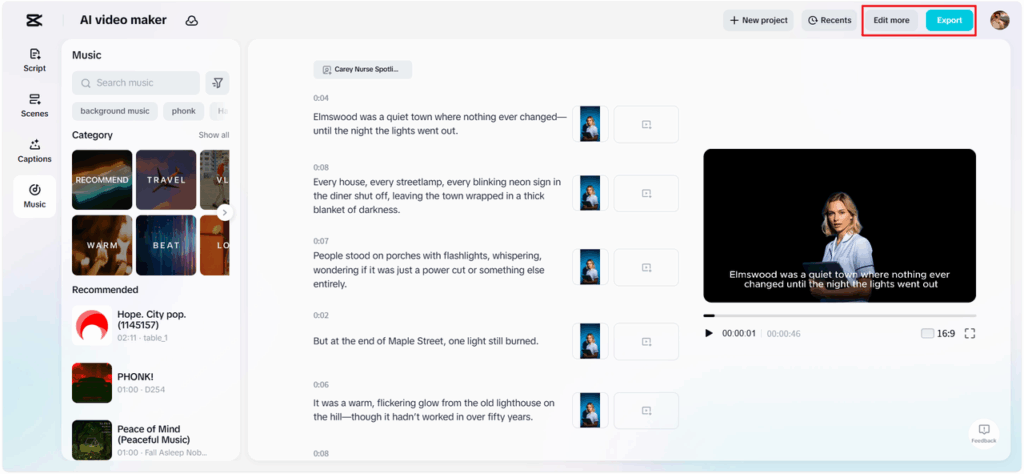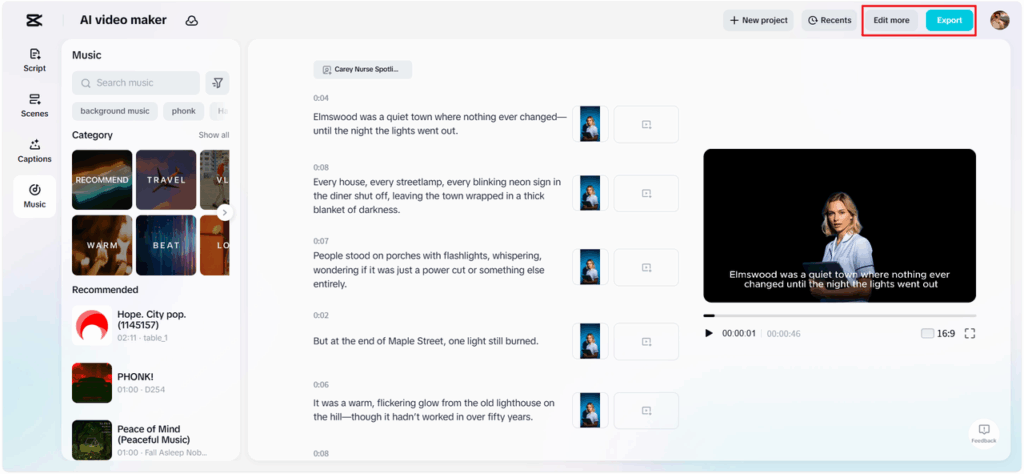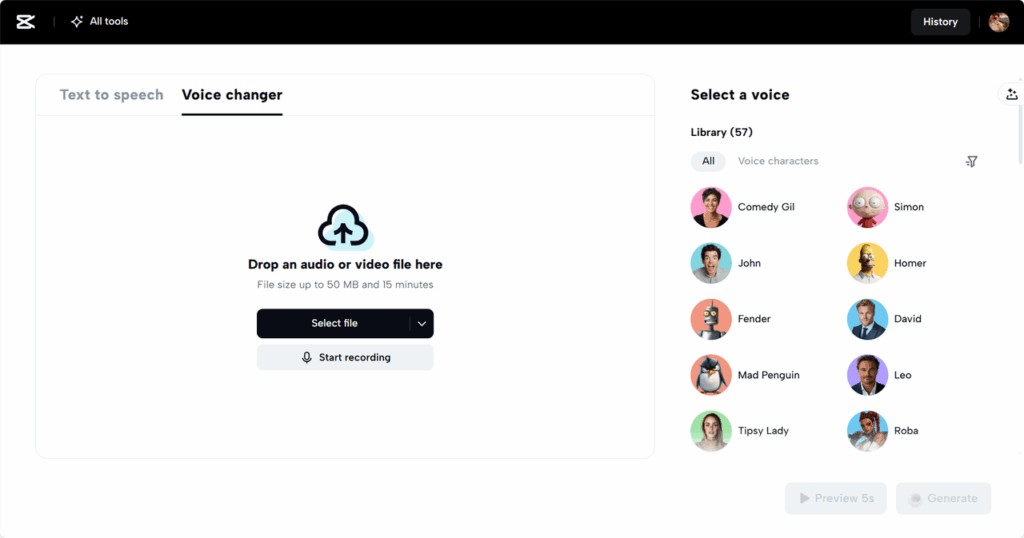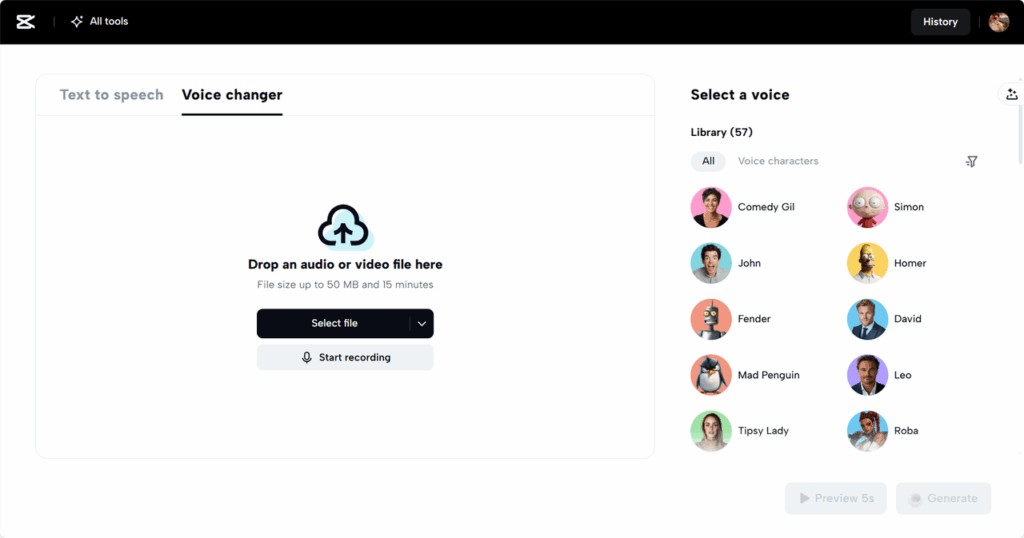CapCut Web also provides avatars that talk and move according to your script. The movements of their mouths accompany the words. There is no need to worry about audio and video inconsistencies. Your thoughts come into life fast and precisely with AI characters and text-to-speech.
How AI Simplifies Voice Synchronization and Lip Syncing
Lip-sync is one of the most challenging aspects of talking-head videos. This is easily done with CapCut Web. AI avatars will automatically open their mouths in sync with the voice that you choose. You do not have to make any recordings or manual frame adjustments.
You can choose from ready-made avatars or upload a custom one. Both choices facilitate everyday speech presentation. AI varies its pace and pauses to fit human speaking patterns. The outcome is natural and effortless. Such an attribute is paramount in cases where trust is to be established with the viewers.
The AI of CapCut Web makes your video sound natural and synced. You save hours of tedious editing and still receive refined work.
Customizing Visuals: Backdrops, Facial Expressions, and Animations
CapCut Web allows full control over how your talking-head video looks. You can choose from dynamic backdrops, real-world environments, or custom visuals. This lets your message feel relevant to the setting.
Facial expressions are generated automatically. If your voice sounds excited, the avatar will smile. If it’s serious, the tone shifts. This emotional alignment makes your video more engaging.
Scene transitions and visual overlays enhance storytelling. You can highlight key ideas without distracting your audience. These tools work together to keep attention focused on the message. Every frame tells a story, even when you don’t appear on camera.
How AI Video Editor Simplifies Talking Video Creation
Step 1: Draft your talking points Start by heading to the “Script” section. Here, you can enter your “Topic” and highlight your “Key points” that you’d like to speak about. The AI will then craft a script that matches your ideas, making it easier for you to sound natural. Once you’re happy with what’s written, hit the “Create” button.