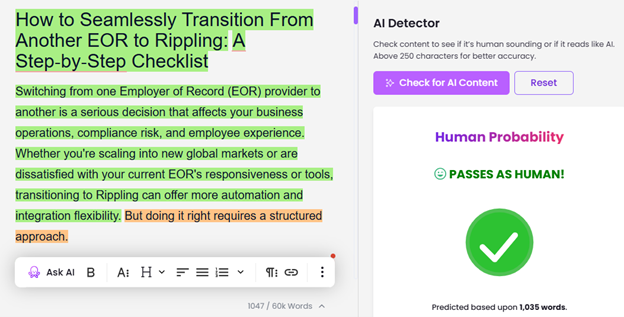Switching from one Employer of Record (EOR) provider to another is a serious decision that affects your business operations, compliance risk, and employee experience. Whether you’re scaling into new global markets or are dissatisfied with your current EOR’s responsiveness or tools, transitioning to Rippling can offer more automation and integration flexibility. But doing it right requires a structured approach.
Based on authentic Rippling reviews and migration experiences shared across forums and review sites, this step-by-step checklist helps you minimize risks and ensure a smooth shift.
Start by pinpointing the exact reasons you’re making the change. These can include:
Rippling is frequently praised for offering a consolidated system that enables HR, IT, and finance functions to work together. According to many Rippling reviews, companies moving from legacy or basic EOR platforms often cite improved workflow automation and centralized control as key benefits.
Before switching, compare Rippling with your current provider and alternatives like Multiplier, which is often chosen for its quick deployment and extensive country coverage. This helps ensure your selection aligns with your specific needs.
Before migrating, perform a detailed audit that includes:
Document all current workflows and note where delays or errors happen. This will help you identify improvements when setting up Rippling.
For example, if onboarding a new employee takes days with your current provider, Rippling’s promise of onboarding in under 90 seconds can be a significant time-saver.
EOR transitions impact multiple departments, including HR, finance, legal, and IT. Inform them early and assign clear responsibilities:
Ensure that leadership understands the reasons behind the move and the expected benefits. Assigning owners ensures tasks don’t fall through the cracks during the transition.
Establish a clear and realistic schedule for switching providers. This should include:
Most companies report that Rippling’s onboarding support team is responsive, but timelines can still vary depending on the number of employees and countries involved. Transitioning over a payroll cycle or fiscal quarter boundary is often the smoothest path.
Rippling allows bulk employee data uploads, but accuracy is essential. Clean your records by verifying:
Reviewers on forums like Reddit and platforms like G2 frequently mention how a smooth import process helped their team go live faster. Use templates provided by Rippling or their onboarding team to structure your data correctly.
Rippling’s strength lies in combining payroll, compliance, and IT within one platform.
The fact that these modules work together has been a highlight in many verified Rippling reviews, especially for fast-growing companies with distributed teams.
While setting up, evaluate if your team needs country-level support that is not yet covered by Rippling. In such cases, platforms like Multiplier are often used in parallel until Rippling expands coverage in that region.
A transition in payroll or benefits provider directly impacts employees. It’s critical to:
Miscommunication here can lead to distrust or payroll errors. Keep things transparent and offer documentation to ease the change.
Before going fully live, run a parallel payroll where you process employee salaries through both your old EOR and Rippling.
This step reduces the chances of error and gives confidence to both your HR and finance teams.
The first 30 days after the switch are critical. Monitor:
Send out a short survey or hold check-in calls to gather feedback. If issues arise, Rippling’s modular platform allows for adjustments in workflows or settings without needing external help.
After 60 to 90 days, evaluate if the transition met your original goals:
Many businesses find that Rippling reduces administrative overhead, especially when compared with older systems. But if you manage a workforce in emerging markets where Rippling’s support is still growing, hybrid models using tools like Multiplier can be a practical short-term solution.
Transitioning from one EOR provider to another doesn’t have to disrupt your business. With proper planning, clean data migration, employee communication, and a structured rollout, moving to Rippling can improve operational efficiency and global workforce management.
Before finalizing any switch, reading verified Rippling reviews can offer insights into real-world experiences and potential limitations. And while Rippling may be the right fit for your current scale, staying aware of other platforms like Multiplier can help you remain flexible as your global hiring needs evolve.