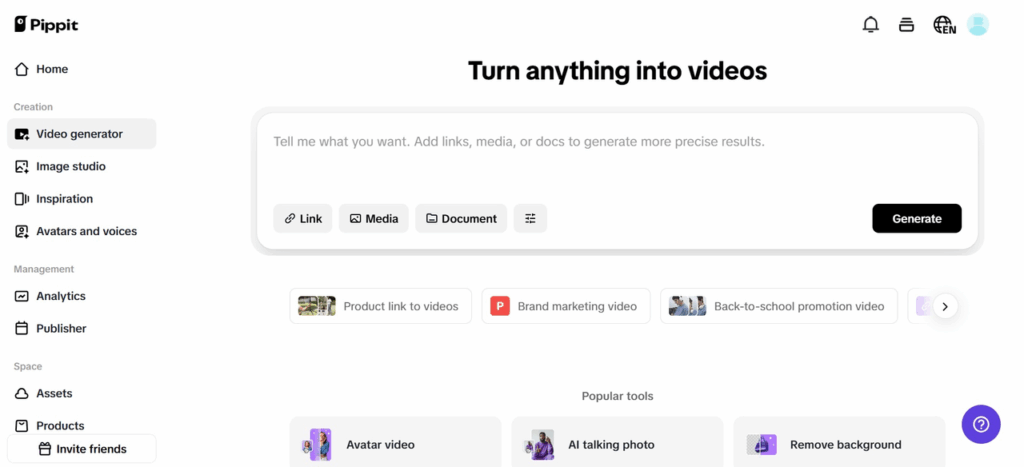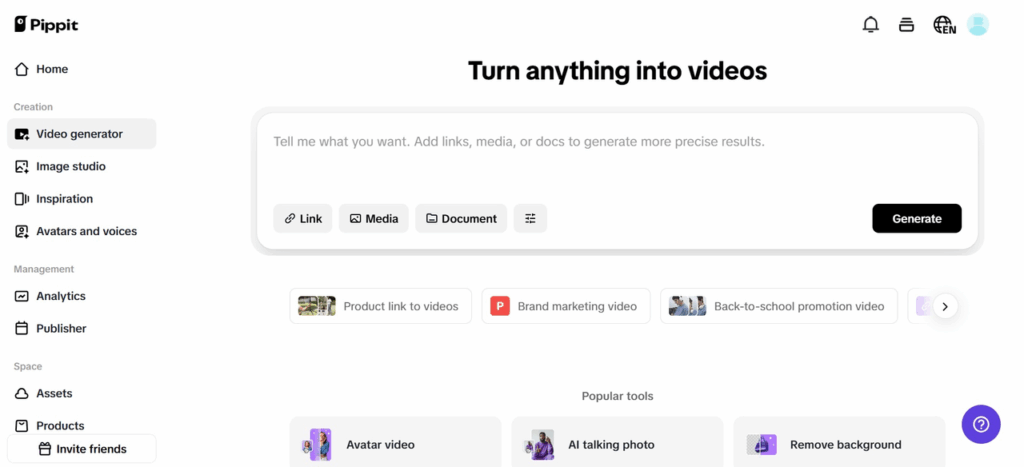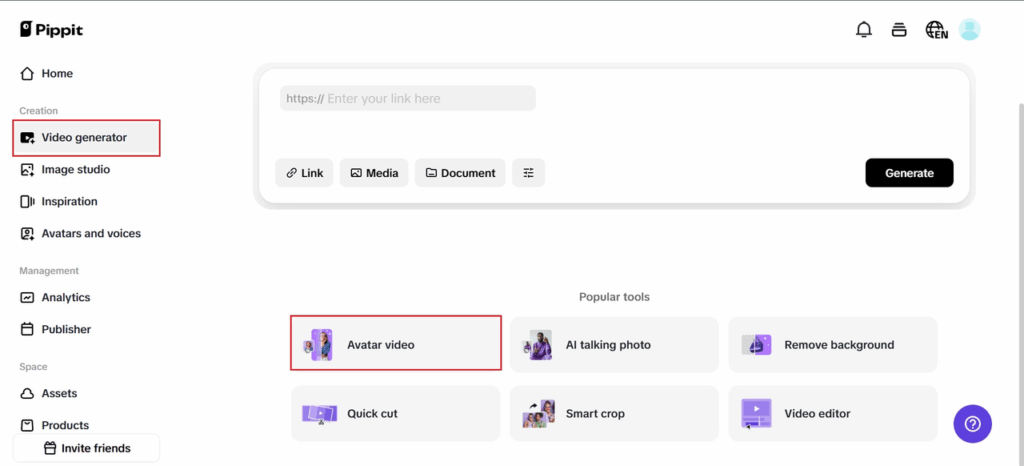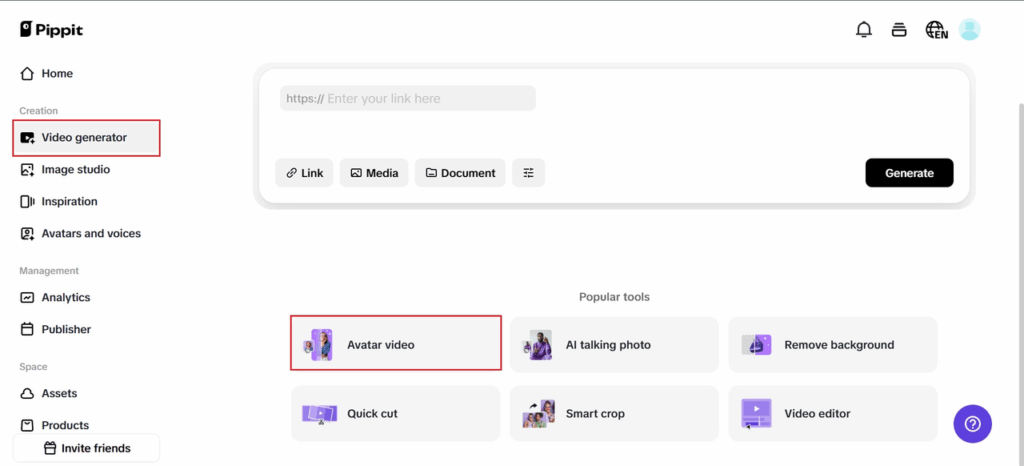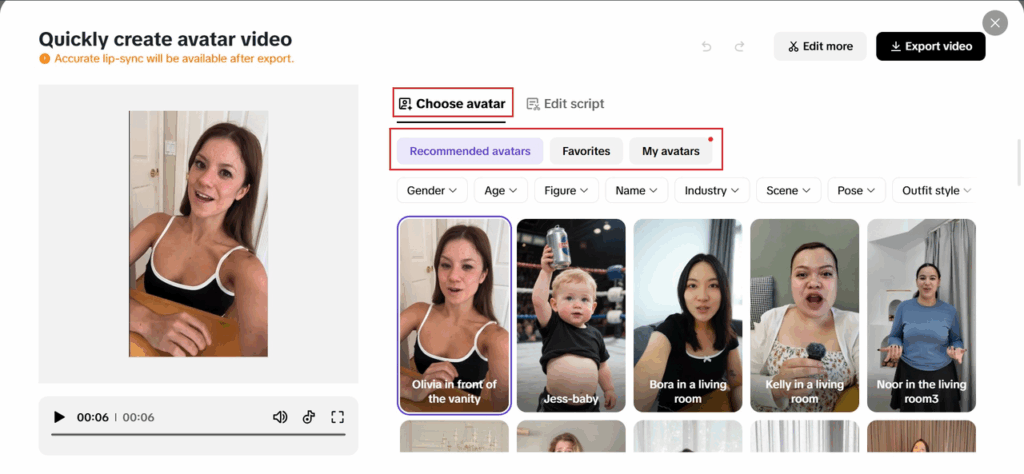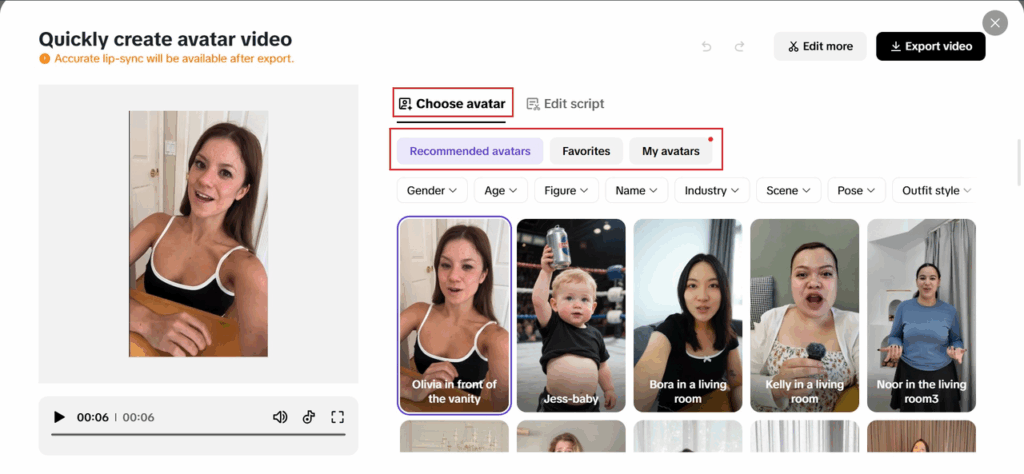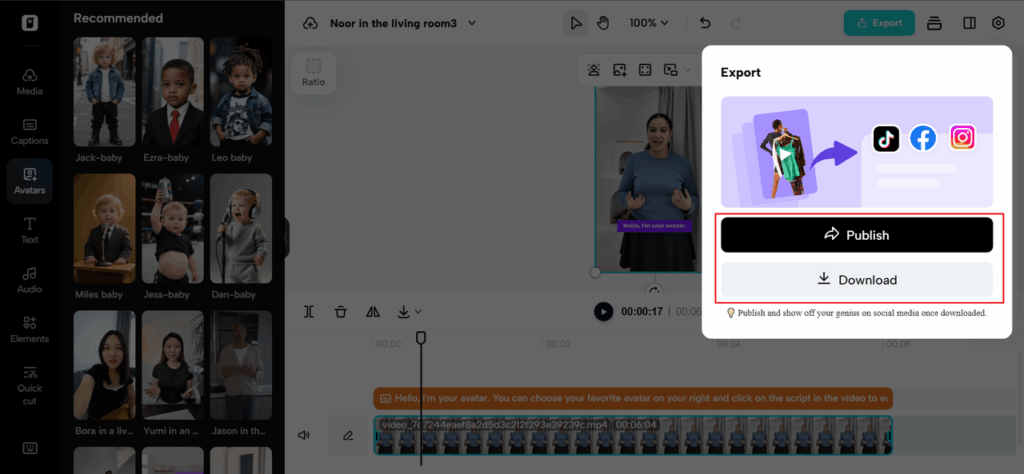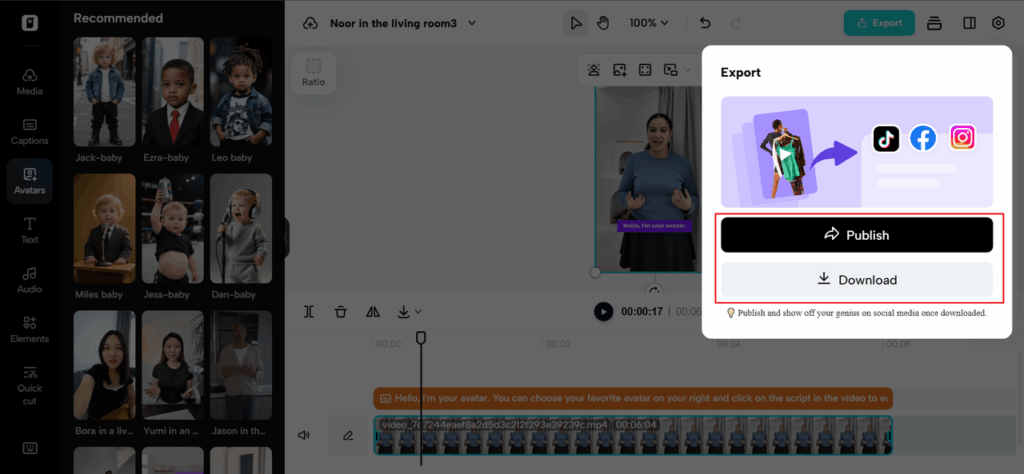This isn’t just for entertainment accounts anymore. From skincare brands to SaaS startups, everyone is putting their best (digital) lips forward.
Lip sync isn’t a trend—it’s a tactic
Lip syncing has moved far beyond middle school musicals and TikTok duets. It’s become a high-performing content strategy for marketers, influencers, and creators who want to humanize their content, even when there’s no human on screen.
Here’s why it works so well:
It’s expressive: Audiences connect with faces—and a lip-syncing avatar provides subtle emotion and big reactions, all in seconds.
It’s sound-driven: TikTok and Reels algorithms favor audio-reactive content, meaning lip syncs are naturally boosted.
It’s adaptable: Whether you’re promoting a sale, announcing a launch, or just making your audience laugh, lip syncing can be molded to your brand voice.
And let’s be honest—sometimes a well-timed lip quiver or sarcastic head tilt delivers more impact than any graphic could.
Sass sells: performance by personality
What’s a little sass got to do with conversions? More than you think.
Scroll-stopping thumbnails
The moment your avatar opens its mouth to sing, rant, or joke, viewers pause. It’s curiosity meets comedy. That first-frame facial expression grabs attention in a way text rarely can.
Memorable messaging
Why explain your pricing plan when you can have an AI avatar lip sync, “I know I’m worth it”? Funny, punchy, and on-brand.
Relatable retail
Small business owners are using lip sync videos to show off their packaging process, respond to customer FAQs, or vent about restock delays—often using trending audio for maximum visibility and relatability.
The remix factor: infinite content from one voice
The beauty of lip sync content? One voice clip, endless variations.
Here’s how brands are stretching one idea across platforms:
Instagram Reels: Use trending sounds to highlight products with sassy, stylish lip syncs.
TikTok: Add humorous captions or stitch with customer reactions.
YouTube Shorts: Create teaser intros with synced dialogue that sets up your long-form videos.
And because it’s avatar-based, you don’t have to reshoot anything. You can edit, remix, and re-lip sync in minutes.
The smart sync: where lip sync ai fits in
You don’t need to be a voice actor or video editor to make this magic happen. Pippit’s
lip sync AI bridges the gap between script and sass, syncing any voiceover or text with facial animations and expressive gestures. Whether you want your avatar to whisper a secret or shout a promo, the tech handles the nuance.
Pippit’s avatar engine is designed for creators who want results, not render time. Choose your vibe, drop your script, and let the tool handle the sync—and the sass.
How to lip sync your way to likes with Pippit
Ready to bring your avatar to life? Here’s how you can make it sing (or shout, or whisper) with Pippit.
Step 1: Go to the video generator and choose avatars
Sign in to Pippit and go to “Video generator” through the left-hand menu. In Popular tools section, choose “Avatars” to select or design AI avatars for your videos. This tool lets you synchronize voiceovers with avatars easily for interactive and immersive content.